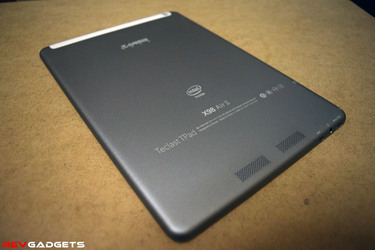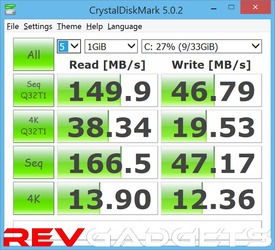Introduction
The Teclast X98 Air II is one of the better iPad Air 2 clones out in the market. Closely matching the hardware of its original counterpart, while providing a dual boot experience of Windows and Android. The Teclast X98 Air II delivers a powerful experience for productivity and gaming, yet it also comes with an affordable price tag.
Hardware
The Teclast ships with a Quad Core (Intel® Atom™ Processor Z3736F) 64-bit processor, 2 GB of RAM (DDR3L-RS 1333), and a 32 GB or 64 GB of eMMc storage. The screen comes with a crisp IPS retina display of 2048 x 1536 resolution on a 9.7 inches display. The screen is quite reflective and even with a maximum brightness of 300 lumens, it can still be hard to view on direct sunlight. If you're going to use the tablet more on outdoor, then I suggest buying an anti-glare screen protector. Which in turn will compromise the resolution by a little bit. Otherwise use a glossy screen protector,
Unfortunately, this tablet doesn't come with all the sensors you'd expect from today's China tablet. It's lacking a light sensor, which is pretty standard these days. You will need to keep adjusting the brightness as you go. No compass for navigation and no LED light for notification, you will need to keep turning on the screen to check if the battery is fully charged.
Software
Depending on your order, you can choose whether to have Windows 8.1 or Android 4.4, or even both installed as dual boot. For the dual boot version, you'll be able to make an OS selection during boot up.
Although the tablet ships with a 64-bit processor, it's a shame that the Operating Systems installed are of the 32-bit flavor. You won't be able to run 64-bit as a result. Both the Windows and Android OS are upgradable to Windows 10 and Android 5.0. For the Windows 10 upgrade, you may wait for the free upgrade from Microsoft or just flash it with an existing Windows 10 image. For Android 5.0 upgrade, you won't get an On-the-Air upgrade, you will have to flash it with an existing image.
Here are the photos taken from the Windows camera application:
And here are the ones taken from the Android camera application:
Photos on Windows looks a lot better in my opinion, it is processed by the camera application. Android on the other hand is more raw, which you may like if you want to apply filters by yourself.
Build Quality
The overall feel of the device is pretty sturdy. The metal back finish gives off a very rough and solid feel.
The device has a 7.4 mm thickness, and a bezel with a 9.5 mm thickness. Do note that the image below shows the caliper reading between the screen thickness and the bezel thickness. That's why it's in between 7.4 mm and 9.5 mm.
Benchmark
Here are the benchmarks I ran on Windows 8.1.
And here are the benchmarks I ran on Windows 8.1.
Internal memory read and write speed are about 140 MB/s and 45 MB/s respectively on both Windows and Android.
I wasn't able to run the Ice Storm Extreme benchmark on Windows, it was disabled for some reason and so I have to run the non-extreme version. Android on the other hand, I was able to run both non and extreme version. The non-extreme version resulted to a "Maxed Out" while on Windows, it scored a 13,231. The Extreme version on Android got a score of 7424.
Gaming
Both Windows and Android are able to handle 3D games pretty well. Due to the 2K native resolution, you may want to reduce the game's resolution to around 1024 x 768 to increase the frame rate. Windows gaming usually provides this option in settings. Android on the other hand, depends on how the developer handles high resolution screens.
Running resource extensive games may heat up the tablet faster, and each OS have their own way of handling things. Windows prevents overheating by hibernating the tablet. You can take this time to cool down your tablet's temperature, as when you turn it back on, you'll resume where you left off. Android avoids overheating by lowering the screen brightness, you may want to pause or stop the game for the moment as Android won't stop you from overheating the tablet like Windows does.
I was able to run Tomb Raider (2013), Portal 2, Command and Conquer: Generals, and Left 4 Dead 2 on Windows, Dead Trigger 2, and Asphalt 8: Airborne on Android. Below are the videos I took while running the games. Notice the tablet was able to handle Tomb Raider smoothly, but overheated after a few minutes and hibernated. Asphalt 8, also overheated but I got some Android toast notification instead.